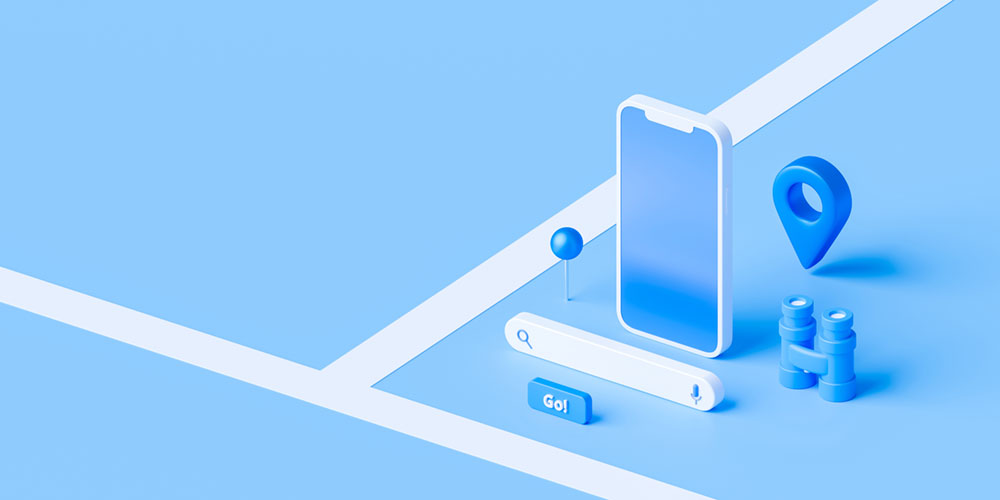
Much like a street address used to locate a house or business, a domain name serves as an online address used to locate a website. This is the address people type into their internet browsers to reach a specific website. Let’s walk through the basics of domains and their role within the world wide web.
Table of Contents
- Domain Names
- Domains and IP Addresses
- Domain Name Registrars and ICANN
- I’m Now a Proud Domain Owner! Now what?
- SSL’s and a Secure and Better Encrypted Internet
- Conclusion
Domain Names
We see domain names anytime we are browsing the internet, social media, or checking email. Some of which you may already be familiar with are “google.com”, “facebook.com”, or even “mail.yahoo.com”. As you can gather, domain names often play an introductory role in how internet users perceive your online business or product.
There are essentially two elements to a basic domain name – the name (peasy) and extension (.com). The full domain name in this example is “peasy.com”. The .com extension is the most common, but there are others known as top-level domains (TLD), such as .biz, .info, .net, and, .org. While domain names are often referred to as URL’s, it’s important to know that domain names are actually just one part of a URL, or Universal Resource Locator. A complete URL includes the protocol (http or https), the subdomain (www) or others like (mail), the domain name (peasy), and the extension (.com).
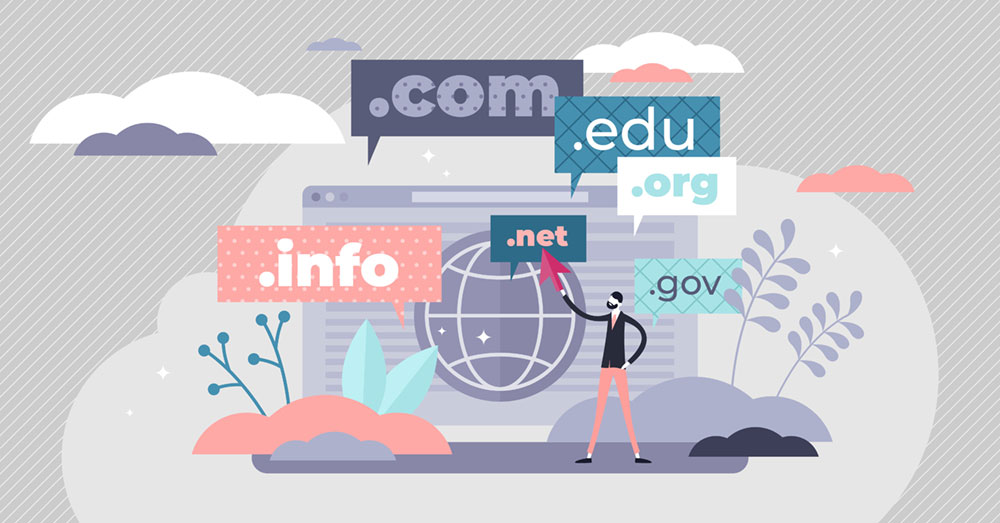
Domains and IP Addresses
Every site on the internet, along with every device connected to the internet, has an IP address. The “IP” in “IP address” stands for “internet protocol”, which is a set of rules and processes that allow and regulate how data is sent between devices connected to the internet. IP addresses are strings of four sets of numbers ranging between 0 and 255 separated by periods, or “dots”. For example, 127.0.0.1 is the IP address for “localhost”. Thus, an IP address is the unique identifier of each site and device connected to the internet.
Just as geographic coordinates consist of a set of numbers giving us an exact physical location, so do the sets of numbers in IP addresses. Thankfully, street addresses and domain names were developed to be a bit more easily read by humans. If we felt so inclined, we could share the IP address of our website to internet users. However, a domain name will lead them to the same exact online location and is far more memorable and easily digestible than a set of numbers.
Domain Name Registrars and ICANN
All domains are purchased from a domain name registrar, such as NameCheap, Google Domains, or GoDaddy. Though there are many different domain name registrars, the process in obtaining your domain name is pretty straightforward:
- Choose a domain name registrar and navigate to their website
- Search for a domain you’re interested in
- If it’s available, move forward to the next step to purchase the domain. If it’s not, the domain registrar will let you know and provide alternatives in case you’re interested. If neither of them suit your needs, restart the process and search for another domain name.
- Once you’re settled on your domain name, follow the site’s instructions to purchase it. Here, you may be offered various options, including:
- The number of years you’d like to own the domain.
- If you’d like to turn on Privacy Protection, which we recommend. This means if someone searches for who owns your domain, your information is kept private.
- The price, which may fluctuate depending on the number of years you’d like to own it.
- If you want to turn on auto-renew, which renews the domain name each year automatically via your payment method.
- Some domain registrars even have the ability to offer you a custom email address to be used with your brand new domain name for an additional cost.
Every domain name registration is overseen by ICANN (The Internet Corporation for Assigned Names and Numbers). ICANN is a not-for-profit corporation who believes that all users of the internet deserve a say in how it’s run. Through their role as technical coordinator of the Internet’s naming system, ICANN allocates and assigns the three sets of unique identifiers for the Internet:
- Domain names
- Internet protocol addresses and autonomous system numbers
- Protocol port and parameter numbers
Simply put, they distribute IP addresses and are dedicated to keeping the internet secure, stable, and interoperable.
I’m Now a Proud Domain Owner! Now what?
Owning a domain name is often the first step in setting up your website. Next, it’s time to choose a hosting plan! A hosting provider gives you the proper space where your website will live. We dive deeper on that here! For now, think of your domain as the street address and your hosting as the plot of land where your house (you guessed it, your site!), will live.
SSL’s and a Secure and Better Encrypted Internet
When you partner with Peasy, our team does the leg work of making sure your domain points to your shiny, new worry-free hosting. We don’t stop there either – we also provide you with a free SSL certificate. “SSL” stands for “Secure Sockets Layer”. As we mentioned earlier, it’s the (https) in the domain names you often see on the internet and is the padlock icon you see in your browser.
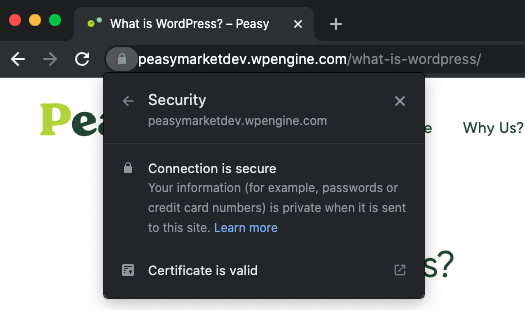
This digital certificate serves to authenticate a site’s identity, which gains your site users’ trust, and keeps user data secure. An SSL also prevents attackers from creating a replica or phony duplicate of your site. An added benefit of having an SSL is that your site won’t be listed in search results as “not secure”.
The search engine giant, Google, announced in early 2018 about changes being made to Google Chrome that would alert internet users about unsecured sites. They advised going forward that all sites should adopt https encryption to continue moving towards a more secure world wide web. Adding an SSL certificate to your site avoids losing user trust, site traffic, and a decrease in conversion rates.
That said, if you don’t want your site to appear in the bottom percentile of search results or if you don’t want your users to see a red warning when accessing your site, add an SSL certificate.
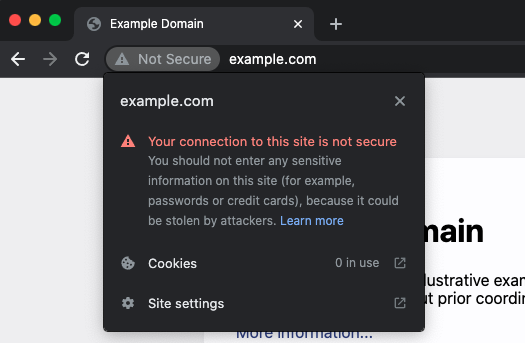
If you already own an SSL certificate, bring it on over! The Peasy team will walk you through the necessary files needed and will make sure it’s added to your new host and site.
Conclusion
You’re now a domain name pro and are ready to take the next step in setting up your website! Click here to learn more about our worry-free hosting and SSL certificates.